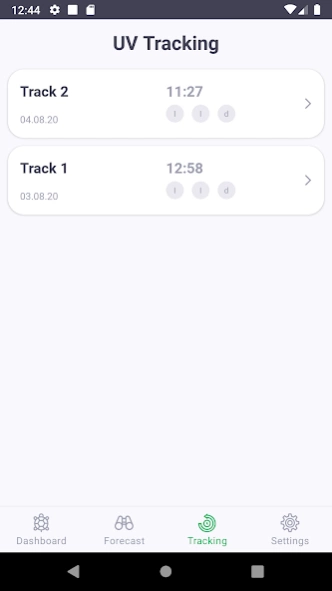UV-Bodyguard 1.7.2
Continue to app
Free Version
Publisher Description
UV-Bodyguard - Enjoy the sun healthy! With the UV bodyguard wearable.
The UV bodyguard helps you to find your individual healthy sun dose. Attach it to your backpack or lay it next to you at a picnic - and it measures the UV radiation for you. In the paid version of the app, it tells you when it's time for you to leave the sun to avoid sunburn. The skin type and sun protection factor of your sunscreen are of course taken into account. So you can always enjoy the sun relaxed and healthy!
Sunburn can be painful - but skin cancer as a late consequence is even more painful. Prevention is particularly worthwhile in childhood: Even a few sunburns as a child increase the risk of skin cancer by three to five times in old age.
Correct handling of the sun also means soaking up so much sun that sufficient vitamin D is formed. The UV Bodyguard app also supports you here by asking you according to the guidelines of the Consented Recommendation on UV radiation and vitamin D from the Federal Office for Radiation Protection and the UV Protection Alliance.
About UV-Bodyguard
UV-Bodyguard is a free app for Android published in the Health & Nutrition list of apps, part of Home & Hobby.
The company that develops UV-Bodyguard is ajuma GmbH. The latest version released by its developer is 1.7.2.
To install UV-Bodyguard on your Android device, just click the green Continue To App button above to start the installation process. The app is listed on our website since 2024-04-12 and was downloaded 1 times. We have already checked if the download link is safe, however for your own protection we recommend that you scan the downloaded app with your antivirus. Your antivirus may detect the UV-Bodyguard as malware as malware if the download link to com.uvbodyguard.app is broken.
How to install UV-Bodyguard on your Android device:
- Click on the Continue To App button on our website. This will redirect you to Google Play.
- Once the UV-Bodyguard is shown in the Google Play listing of your Android device, you can start its download and installation. Tap on the Install button located below the search bar and to the right of the app icon.
- A pop-up window with the permissions required by UV-Bodyguard will be shown. Click on Accept to continue the process.
- UV-Bodyguard will be downloaded onto your device, displaying a progress. Once the download completes, the installation will start and you'll get a notification after the installation is finished.